Advanced Mobile App Development in React Native

Advanced Mobile App Development in React Native 📱⚛️
React Native makes building cross-platform mobile apps efficient — but once you go beyond the basics, things can get tricky. In this post, we’ll explore advanced techniques that make your React Native apps faster, scalable, and production-ready.
1. Scalable Project Architecture 🏗️
As your app grows, organizing your code becomes critical.
Suggested Folder Structure:
├── 📦 /src
├── 📡 /api
├── 🖼️ /assets
├── 🧩 /components
├── 🪝 /hooks
├── 🧭 /navigations
├── 📱 /screens
├── 🛠️ /services
├── 🧠 /store
└── 🧰 /utils
Key Concepts:
- Atomic Design for UI components
- Use absolute imports (
babel-plugin-module-resolver) - Separate business logic from UI
2. Type Safety with TypeScript ✅
TypeScript helps avoid runtime bugs and improves DX.
Benefits:
- Autocomplete across your app
- Safer props and navigation params
- Better code readability and refactoring
Example:
type Props = {
userId: string;
};
const ProfileScreen: React.FC<Props> = ({ userId }) => {
return <Text>User ID: {userId}</Text>;
};
3. Navigation: Deep Linking & Protected Routes 🔐
Use react-navigation with:
- Stack, Bottom Tabs, and Drawer Navigators
- Auth flow using NavigatorContainer conditionally
- Deep linking for QR/code-based routes
const linking = {
prefixes: ["myapp://"],
config: {
screens: {
Profile: "user/:id",
},
},
};
4. Optimizing Performance 🚀
React Native apps can lag without tuning.
Tips:
- Use
FlatListwithkeyExtractor,getItemLayout - Avoid anonymous inline functions
- Use
React.memo,useMemo, anduseCallback - Offload logic to native modules if needed
Tools:
- Flipper for debugging
- Hermes engine
- Reanimated 2 + Gesture Handler
5. State Management: Redux Toolkit vs. Zustand vs. Jotai ⚙️
Redux Toolkit:
Good for global state, standardized practices.
const counterSlice = createSlice({
name: "counter",
initialState: { value: 0 },
reducers: {
increment: (state) => {
state.value += 1;
},
},
});
Zustand / Jotai:
- Lighter alternatives for small-to-medium apps. No boilerplate. Recoil is another great pick.
6. Offline-first & API Caching 🌐
Use libraries like: React Query / TanStack Query Redux Persist AsyncStorage + SQLite for offline persistence
Example with React Query:
const { data, isLoading } = useQuery(
["user", userId],
() => fetchUserById(userId),
{ staleTime: 1000 * 60 * 5 }
);
7. CI/CD & Code Quality 🛠
Tools:
- Fastlane for automating Play Store / App Store builds
- Bitrise / GitHub Actions for CI/CD
- ESLint + Prettier + Husky for consistent code
- Detox or Appium for E2E testing
8. Advanced Native Module Integration
Sometimes you need to dip into native code:
- Create bridges for iOS (Swift) and Android (Kotlin/Java)
- Use react-native-create-bridge
- Sync native device features (camera, Bluetooth, biometrics)
Final Thoughts
Building a powerful React Native app isn’t just about writing JSX. It’s about smart architecture, optimized performance, and consistent tooling. Whether you're building a fintech, healthcare, or eCommerce app — using these advanced techniques will give you a strong foundation and production-ready performance.
“Build once, scale smart.”